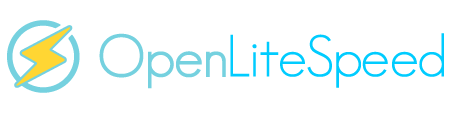Hello,
I have been trying to increase both
I have followed this article https://www.quentinadt.com/index.ph...ting,upload_max_filesize” to the desired size.
But I wasn't able to achieve the same.
I am running php7.4
This is the command in server config -> external app: /usr/local/lsws/lsphp74/bin/lsphp
When I went to this /usr/local/lsws/lsphp74/etc/php/7.4/litespeed and edited the php.ini and set the new values, I then restarted the services with no luck at all.
I have been trying to increase both
upload_max_filesize and post_max_size for a WordPress website hosted on OpenLiteSpeed Server.I have followed this article https://www.quentinadt.com/index.ph...ting,upload_max_filesize” to the desired size.
But I wasn't able to achieve the same.
I am running php7.4
This is the command in server config -> external app: /usr/local/lsws/lsphp74/bin/lsphp
When I went to this /usr/local/lsws/lsphp74/etc/php/7.4/litespeed and edited the php.ini and set the new values, I then restarted the services with no luck at all.