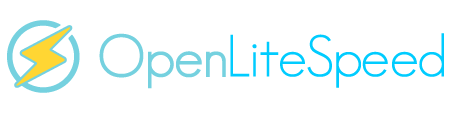I want to take the access log files from OpenLiteSpeed and feed it to Matomo for tracking purposes. This way I do not depend on tracking scripts on the page that can be blocked by security aware browsers. I am trying to decide the best approach to do that.
In my past provider I got an access log every day and was reading that in a PHP script that was triggered by a cron job. Just in OpenLiteSpeed the logs are not rotated every day. And actually it would be even better to transfer this data in real time. Just how to do that the best way?
I have seen there is an option in the configuration to use a piped logger. Just I am looking where to find a documentation, or even better a tutorial on how to set this up. I also got a suggestion from ChatGPT to create a FIFO log file and use inotifywait to trigger my PHP script for every new log entry. This looks actually like a fairly simple solution to get real time access data transfered into Matomo.
Anybody has a feedback what would be the best approach for that?
In my past provider I got an access log every day and was reading that in a PHP script that was triggered by a cron job. Just in OpenLiteSpeed the logs are not rotated every day. And actually it would be even better to transfer this data in real time. Just how to do that the best way?
I have seen there is an option in the configuration to use a piped logger. Just I am looking where to find a documentation, or even better a tutorial on how to set this up. I also got a suggestion from ChatGPT to create a FIFO log file and use inotifywait to trigger my PHP script for every new log entry. This looks actually like a fairly simple solution to get real time access data transfered into Matomo.
Anybody has a feedback what would be the best approach for that?