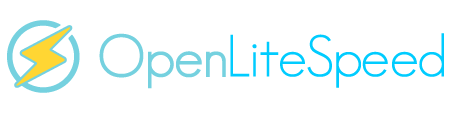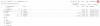Hello everyone,
As we all know, we have 2 ways to access cyberpanel, server ip and hostname.
Since the url "http://serverip:8090" is not safe, I worry someone will use it to do bad things.
So, I would like to redirect “http://serverip:8090” to
"https://hostname :8090”.
Can any friend tell me how to do it?
Many Thanks
As we all know, we have 2 ways to access cyberpanel, server ip and hostname.
Since the url "http://serverip:8090" is not safe, I worry someone will use it to do bad things.
So, I would like to redirect “http://serverip:8090” to
"https://hostname :8090”.
Can any friend tell me how to do it?
Many Thanks