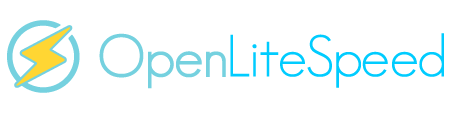Hello everyone!
Спробував встановити OLS за допомогою цього (https://github.com/litespeedtech/ols-dockerfiles) сховище і це (https://github.com/litespeedtech/ols-docker-env/tree/master) і коли localhost / html порожній, все працює нормально, я отримую 404. Але коли я додаю туди файл index.php, сторінка не відповідає довго, а потім відображається помилка 503. Я вже надав ВСІ права на файл, він все ще не допоміг. Хто може сказати? Судячи з посібника, все повинно вийти з коробки, але це не так.



Спробував встановити OLS за допомогою цього (https://github.com/litespeedtech/ols-dockerfiles) сховище і це (https://github.com/litespeedtech/ols-docker-env/tree/master) і коли localhost / html порожній, все працює нормально, я отримую 404. Але коли я додаю туди файл index.php, сторінка не відповідає довго, а потім відображається помилка 503. Я вже надав ВСІ права на файл, він все ще не допоміг. Хто може сказати? Судячи з посібника, все повинно вийти з коробки, але це не так.