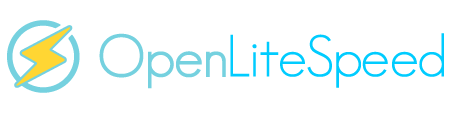Hi there! How are you all?  It's my very first post, so please guide me if I did something wrong
It's my very first post, so please guide me if I did something wrong 
I have one issue I would like to fix: I would like to restrict access to some certain urls with ports using realms. Let say my domain is: https://www.example.com
I can block urls way like this: https://www.example.com/blocked (I learned that from youtube tutorial:
) but I don't know/ I can't block urls with listening port way like this: https://www.example.com:888/blocked
The thing is that I use Cyberpanel with preinstalled OpenLiteSpeed, and Cyberpanel admin panel URLs are way like this: https://www.example.com:8888 (with listening port number in the end of url, for example I would like to set up realm authorisation for this URL:
https://www.example.com:8888/phpmyadmin
It's like an extra layer of security to phpmyadmin panel.. Is anybody know how to do it?
Many thanks in advance for any hint!
Pete
I have one issue I would like to fix: I would like to restrict access to some certain urls with ports using realms. Let say my domain is: https://www.example.com
I can block urls way like this: https://www.example.com/blocked (I learned that from youtube tutorial:
The thing is that I use Cyberpanel with preinstalled OpenLiteSpeed, and Cyberpanel admin panel URLs are way like this: https://www.example.com:8888 (with listening port number in the end of url, for example I would like to set up realm authorisation for this URL:
https://www.example.com:8888/phpmyadmin
It's like an extra layer of security to phpmyadmin panel.. Is anybody know how to do it?
Many thanks in advance for any hint!
Pete