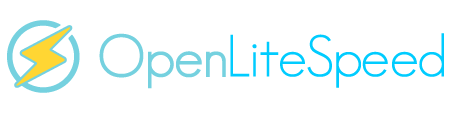HI I am running PROXOX with several virtual hosts.
My openlitespeed installation is on a VM with IP 10.0.0.24. I run a VHOST with a PROXY for https://smartwebdesign.at there. The SERVER CONFIGURATION has a EXTERNAL APP that points to 10.0.0.50 for my Wordpress server for www.smartwebdesign.at. The vhost has a cache on 10.0.0.24 that points to "$VH_ROOT/lscache".
So the cache for the VHOST is on 10.0.0.24 but the vhost wordpress install is on 10.0.0.50.
Problem: If I am on my Wordpress install on 10.0.0.50 and hit PURGE CACHE It does not work as the cache files are on a different IP upstream from my wordpress install.
Caching works but flushing the cache does not. I know I can delete the cache directory on 10.0.0.24 but its not optimal as I have to do it constantly as its a dev wordpress web server. The reason why Litespeed is upstream from the vhost and on a different IP is that I want a scalable solution and be able to quickly deploy new Wordpress servers with different IPs.
Can anyone think of a solution to make the FLUSH cache work from wordpress even though the cache/litespeed sits on a different IP ?
My openlitespeed installation is on a VM with IP 10.0.0.24. I run a VHOST with a PROXY for https://smartwebdesign.at there. The SERVER CONFIGURATION has a EXTERNAL APP that points to 10.0.0.50 for my Wordpress server for www.smartwebdesign.at. The vhost has a cache on 10.0.0.24 that points to "$VH_ROOT/lscache".
So the cache for the VHOST is on 10.0.0.24 but the vhost wordpress install is on 10.0.0.50.
Problem: If I am on my Wordpress install on 10.0.0.50 and hit PURGE CACHE It does not work as the cache files are on a different IP upstream from my wordpress install.
Caching works but flushing the cache does not. I know I can delete the cache directory on 10.0.0.24 but its not optimal as I have to do it constantly as its a dev wordpress web server. The reason why Litespeed is upstream from the vhost and on a different IP is that I want a scalable solution and be able to quickly deploy new Wordpress servers with different IPs.
Can anyone think of a solution to make the FLUSH cache work from wordpress even though the cache/litespeed sits on a different IP ?