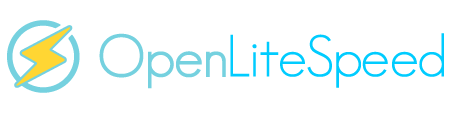Here's a one liner shell install command of OLS via git repository that i use for quick tests.
Note: Git requires you that have opened port 9418 for git if you have firewall in place
Combine it with my shell script for default out of the box tweaks http://openlitespeed.com/threads/openlitespeed-server-tweaks-script.52/
And you have a good starting point for OLS
Note: Git requires you that have opened port 9418 for git if you have firewall in place
Code:
echo; echo "Install OpenLiteSpeed via git:"; read -ep "Where do you want to download OpenLiteSpeed source files to ? i.e. /usr/local/src: " DIR; echo; echo "Installing yum packages required..."; echo; yum -q -y install git gcc gcc-c++ make autoconf glibc; yum -q -y install pcre-devel expat-devel openssl-devel geoip-devel zlib-devel; echo; echo "yum packages installed"; cd $DIR; git clone https://github.com/litespeedtech/openlitespeed.git; cd ${DIR}/openlitespeed; BRANCH=$(git branch -r | tail -1); git checkout -t $BRANCH;./configure; make && make install; echo; echo "Web Admin Console: https://$(uname -n):7080"; echo "Admin: admin Pass: 123456"; echo; echo "Default sample site: http://$(uname -n):8088"; echoAnd you have a good starting point for OLS