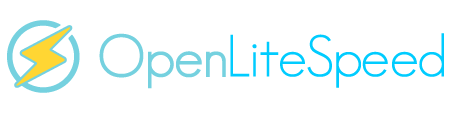Hey Everyone,
I am using DirectAdmin with OpenLiteSpeed,
I have enabled modsecurity rules from Comodo , when I import a sql file via PHPMyAdmin,
PHPMyAdmin gives an error 403, so I want to try to disable modsecurity for PHPMyAdmin.
I don't know which file should I edit so I can disable the modsecurity for PHPMyAdmin.
Any suggestion?
I have tried the following files as of now,
In the file: /usr/local/cwaf/etc/httpd/custom_user.conf
Added the following code, and it didn't work.
Tried it here:
/usr/local/lsws/conf/httpd-include.conf
Any help would be greatly appreciated.
I am using DirectAdmin with OpenLiteSpeed,
I have enabled modsecurity rules from Comodo , when I import a sql file via PHPMyAdmin,
PHPMyAdmin gives an error 403, so I want to try to disable modsecurity for PHPMyAdmin.
I don't know which file should I edit so I can disable the modsecurity for PHPMyAdmin.
Any suggestion?
I have tried the following files as of now,
In the file: /usr/local/cwaf/etc/httpd/custom_user.conf
Added the following code, and it didn't work.
Code:
<Directory /var/www/html/phpMyAdmin>
SecRuleEngine Off
</Directory>/usr/local/lsws/conf/httpd-include.conf
Code:
context exp:^/phpMyAdmin {
type static
location /var/www/html/phpMyAdmin/
modsecurity off
}