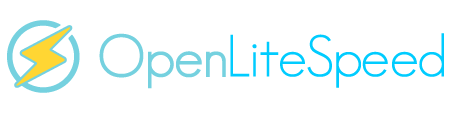Search results
-
V
How to websock.
Solved Proxy Inverse, Thks.- Vanhels
- Post #7
- Forum: Linux Support: RHEL, CentOS, SUSE etc
-
V
How to websock.
Thanks for your answer, I want to install discourse with cyberpanel and docker, discourse in docker runs on a nignx server by port 80 and 443 respectively, like openlitespeed, the solution of them is to place a web proxy via socket unix on another nginx server outside the container, it is...- Vanhels
- Post #5
- Forum: Linux Support: RHEL, CentOS, SUSE etc
-
V
How to websock.
I already tested it and it did not work- Vanhels
- Post #3
- Forum: Linux Support: RHEL, CentOS, SUSE etc
-
V
How to websock.
Hi, how can i define this ningx configuration in openlitespeed, server { listen 80; server_name forum.tecmint.lan; location / { proxy_pass http://unix:/var/discourse/shared/standalone/nginx.http.sock:; proxy_set_header Host $http_host...- Vanhels
- Thread
- Replies: 6
- Forum: Linux Support: RHEL, CentOS, SUSE etc
-
V
Update OpenLiteSpeed 1.4.29 No Start.
The problem is httpd_config.conf: module cache { noCacheUrl -----> Error Problem } Thks,- Vanhels
- Post #4
- Forum: General OpenLiteSpeed Discussion
-
V
Update OpenLiteSpeed 1.4.29 No Start.
2018-01-12 21:16:06.365 [INFO] [PlainConf] [httpServerConfig:] start parsing file /usr/local/lsws/conf/httpd_config.conf 2018-01-12 21:16:06.365 [INFO] [PlainConf] [httpServerConfig:] Failed to RCS checkin conf file /usr/local/lsws/conf/httpd_config.conf0, ret 32512, error(File exists). Org...- Vanhels
- Post #3
- Forum: General OpenLiteSpeed Discussion
-
V
Update OpenLiteSpeed 1.4.29 No Start.
Hi, OpenLiteSpeed 1.4.29 Centos7 No start. [root@server ~]# /usr/local/lsws/bin/lswsctrl start [OK] litespeed: pid=12351. litespeed: no process found [OK] litespeed: pid=12379. Thks,- Vanhels
- Thread
- Replies: 4
- Forum: General OpenLiteSpeed Discussion
-
V
PHP UPLOAD SSL HTT2 Error net::ERR_CONNECTION_CLOSED, ERR_SPDY_PROTOCOL_ERROR
@lswave Thanks for the information, in what time the new version will come out, there will be some way of putting it to work momentarily- Vanhels
- Post #3
- Forum: General OpenLiteSpeed Discussion
-
V
PHP UPLOAD SSL HTT2 Error net::ERR_CONNECTION_CLOSED, ERR_SPDY_PROTOCOL_ERROR
Hi, I have installed SiberianCMS, without problems, I can upload files without the SSL certificate perfectly, when I enable SSL I can no longer upload files from the program. OpenLiteSpeed 1.4.28. PHP 5.6.32. Centos 7 Minimal. Error with: http/1.1 and http/2 Log Server: Error...- Vanhels
- Thread
- Replies: 2
- Forum: General OpenLiteSpeed Discussion
-
V
SSL VHOST Config
Hi, I want to configure several VHOST with SSL, but I'm not sure how to do it, the steps I have followed are the following: 1.- Define VHOST. 1.1.- Config SSL Private Key & Certificate. 1.1.1.- Define Private Key File. 1.1.2.- Define Certificate File 1.2.- SSL Protocol...- Vanhels
- Thread
- Replies: 5
- Forum: General OpenLiteSpeed Discussion
-
V
PHP Commands
How can I execute: /usr/local/lsws/lsphp56/bin/lsphp -d memory_limit=512M -f /home/domain/public_html/cron.php >> /home/domain/public_html/var/log/cron.log 2>&1 options -d memory_limit=512M -f no exist in lsphp Thks,- Vanhels
- Thread
- Replies: 2
- Forum: General OpenLiteSpeed Discussion
-
V
php.ini - openlitespeed [7.1.9]
I have reinstalled the Centos7 Minimal virtual machine from Zero, just install OpenLiteSpeed with the default php version 5.6.14, change php.ini /usr/local/lsws/admin/conf/php.ini, getting the same result, does not take into account changed values, Url PhpInfo: http://190.142.101.87/phpinfo.php...- Vanhels
- Post #9
- Forum: General OpenLiteSpeed Discussion
-
V
php.ini - openlitespeed [7.1.9]
yes, i tried: systemctl systemctl stop lsws systemctl systemctl start lsws No works,- Vanhels
- Post #7
- Forum: General OpenLiteSpeed Discussion
-
V
php.ini - openlitespeed [7.1.9]
# grep upload_max_filesize /usr/local/lsws/lsphp71/etc/php.d/*.ini --> Nothing # grep upload_max_filesize /usr/local/lsws/lsphp71/etc/*.ini --> upload_max_filesize = 100M it's strange I do not understand why it does not take the value of php.ini Used VirtualBox, Centos7 Minimal, OpenLiteSpeed...- Vanhels
- Post #5
- Forum: General OpenLiteSpeed Discussion
-
V
php.ini - openlitespeed [7.1.9]
Hi @lswave Url PhpInfo: http://190.142.101.87/phpinfo.php Regards,- Vanhels
- Post #3
- Forum: General OpenLiteSpeed Discussion
-
V
php.ini - openlitespeed [7.1.9]
Hi, I have installed php 7.1.9, and everything works fine, now I make changes in the php.ini and restart openlitespeed and the changes do not execute them, phpinfo.php: Loaded Configuration File /usr/local/lsws/lsphp71/etc/php.ini Example: upload_max_filesize = 100M ----> No Works.- Vanhels
- Thread
- Replies: 9
- Forum: General OpenLiteSpeed Discussion
-
V
Mod_Rewrite SiberianCMS
Hi, i would like to install SiberianCMS, config virtualhost: VirtualHost: <Directory [/path/to/siberiancms]> Options Indexes FollowSymLinks AllowOverride all </Directory> .htaccess: <IfModule mod_rewrite.c> Options +FollowSymLinks RewriteEngine On...- Vanhels
- Thread
- Replies: 1
- Forum: General OpenLiteSpeed Discussion