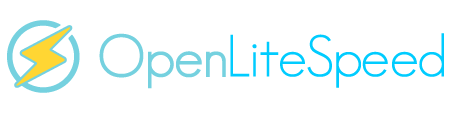Search results
-
E
WordPress freezing after editing a blog post
Hi, I have sent an email to support@litespeedtech.com They told me that they are not responsible for this matter. The website still keep freezing after editing a post. That doesn't happen always but if I edit 3-4 posts in a short time, wordpress is freezing. List of my plugins DSGVO All in one...- ertanbozkurt
- Post #9
- Forum: General OpenLiteSpeed Discussion
-
E
WordPress freezing after editing a blog post
i have disabled the cache plugin now. it works fine. i have edited some posts and can access to the site from other browsers.. i will keep you updated.- ertanbozkurt
- Post #7
- Forum: General OpenLiteSpeed Discussion
-
E
WordPress freezing after editing a blog post
hi, the page has frozen again. here are the screenshots.- ertanbozkurt
- Post #6
- Forum: General OpenLiteSpeed Discussion
-
E
WordPress freezing after editing a blog post
Hi cold egg, do you mean to type in the terminal 'top' after updating a post? If you mean that, I can try. @LiteCache the freezing happens even without cache plugin. I use two browsers on which I am logged in as admin. I am able to load the pages only on the edited browser. All other browsers...- ertanbozkurt
- Post #4
- Forum: General OpenLiteSpeed Discussion
-
E
WordPress freezing after editing a blog post
I have more than 1400 blog posts on my website. Sometimes I need to update them. After updating a blog post WordPress is freezing and is not loading on other web browsers but on the edited browser. I have to restart the server. Without restarting server wordpress site nicnt not accessible...- ertanbozkurt
- Thread
- Replies: 9
- Forum: General OpenLiteSpeed Discussion
-
E
Litespeed on Google cloud platform
Thank you- ertanbozkurt
- Post #3
- Forum: General OpenLiteSpeed Discussion
-
E
openlitespeed-wordpress on Google Cloud depreciated?
What does that mean for users after March 2024? Do i have to change to the new version? My website is very big and I don't like to upgrade. Can i continiue using this version?- ertanbozkurt
- Post #4
- Forum: General OpenLiteSpeed Discussion
-
E
Litespeed on Google cloud platform
Hi. Today I have received an email from Google LiteSpeed Technologies has provided the additional following information on this deprecation and how to migrate your workload, and their contact information: A new build OpenLiteSpeed WordPress image has been published on the marketplace. See...- ertanbozkurt
- Thread
- Replies: 8
- Forum: General OpenLiteSpeed Discussion