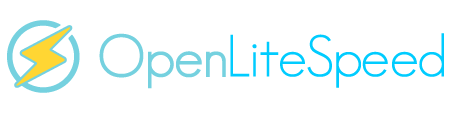Recent content by Francesco Pepe
-
F
Server doesn't start anymore
I've done a simply apt-get update This has installed version 1.4.29+5-xenial After this I've tried to go to my site but got error. On log file I see LSWS does not restart properly, check port 7080 check port 7080 after kill all litespeed processes Thu Feb 15 16:06:55 UTC 2018 start, LSWS...- Francesco Pepe
- Post #4
- Forum: OpenLiteSpeed Bug Reports
-
F
Server doesn't start anymore
If I try to start from command line: /usr/local/lsws/bin/lswsctrl start /usr/local/lsws/bin/lswsctrl: 17: /usr/local/lsws/bin/lswsctrl: source: not found [OK] litespeed: pid=3233. litespeed: no process found [OK] litespeed: pid=3273.- Francesco Pepe
- Post #2
- Forum: OpenLiteSpeed Bug Reports
-
F
Server doesn't start anymore
After an update my server doesn't start anymore I got this error: LSWS does not restart properly, check port 7080 check port 7080 after kill all litespeed processes Thu Feb 15 16:06:55 UTC 2018 start, LSWS running: 0 LSWS does not restart properly, check port 7080 check port 7080 after kill all...- Francesco Pepe
- Thread
- Replies: 5
- Forum: OpenLiteSpeed Bug Reports
-
F
Expires header not set
Can this be a permission problem or something similar?- Francesco Pepe
- Post #7
- Forum: OpenLiteSpeed Bug Reports
-
F
Expires header not set
Please if you want check go to this url: https://www.prestitiinpdap.it/ If you go to this url you can see x-litespeed-cache:hit, the generated /min/xxxx.css not sending expires and cache-control. On the site I posted in the first post I've disabled litespeed cache plugin.- Francesco Pepe
- Post #5
- Forum: OpenLiteSpeed Bug Reports
-
F
Expires header not set
Hi, I have installed litespeed cache plugin and I got this problem. The expires header is not set. The page I'm referring to is www.calcolo-mutuo.net If you see the css and js files have not Expires header. I think this is probably a bug, because I correctly have it on my htaccess. This is...- Francesco Pepe
- Thread
- Replies: 8
- Forum: OpenLiteSpeed Bug Reports